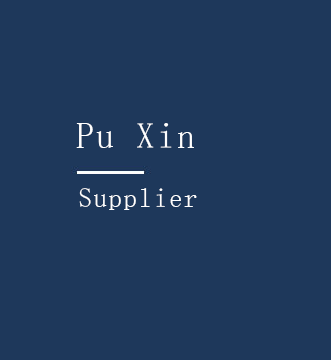FAQ017: how do I update the fix pack for CST software
Date of release:2019-06-05 Author: Click:
Since the recent release of the two CST2019 patches, viewers have been asking in the background what the patches are for and how to update them. With 2018's final issue, let's make a quick note.
How do I check what version I am
You can first click on the drop-down menu in the upper right corner of the CST interface to see what version you are.
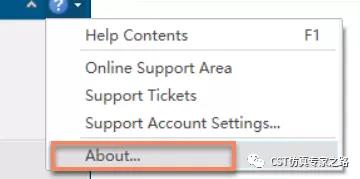
Why update the patch
In addition to fixing regular bugs, the fix pack also adds new features.
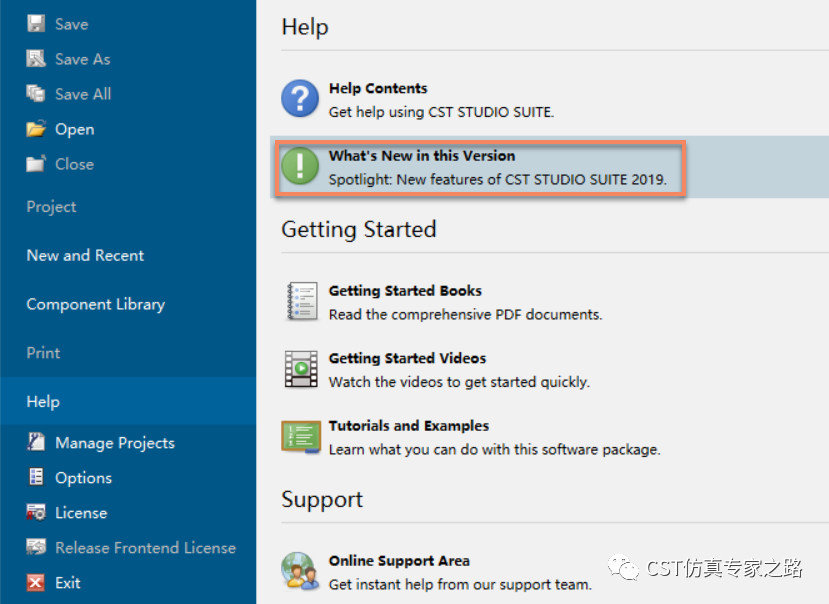
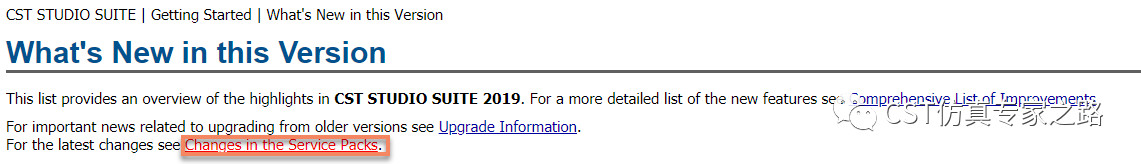
Click Changes in the SP to see what Changes each patch has made. In order to better use the software, it is recommended to update the patch timely. For example, the partial update of SP2 of CST2019 is as follows:
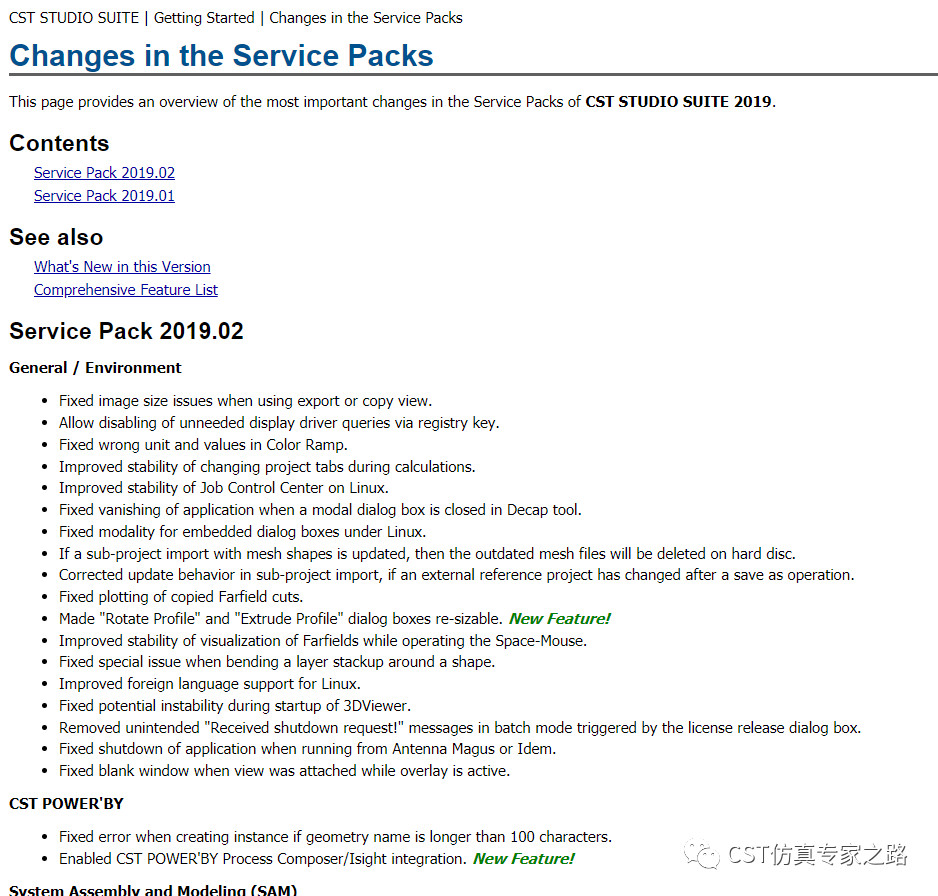
How to update patches
Formal users will be regularly pushed for software updates, which can be updated directly according to the prompts. Non-connected users need to manually go to the official website to download the latest patch packs. The fix pack is a.sup file. After installing the software, click CST Update Manager 2019, as shown in the figure below:
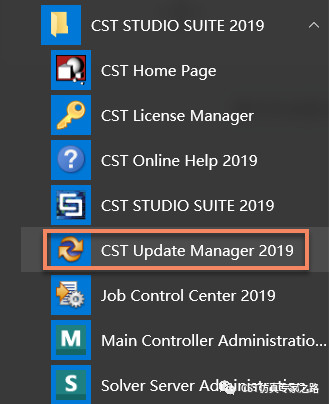
Import the latest patch pack, such as the sp2 patch here, as shown in the figure below:
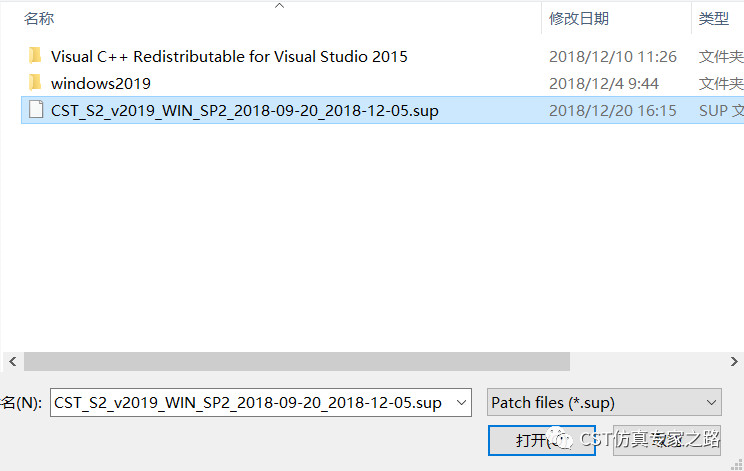
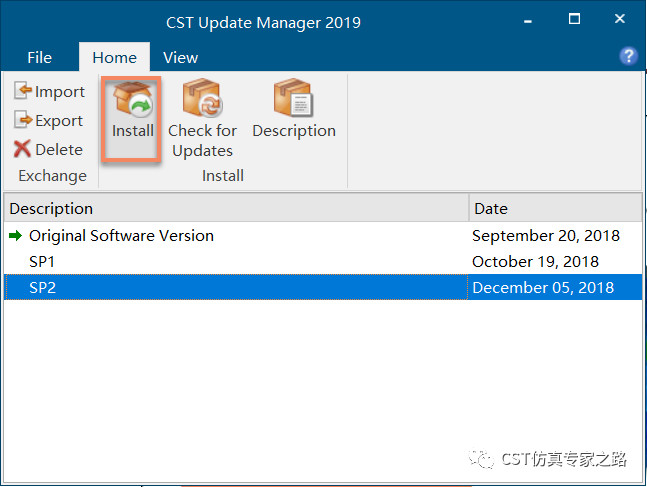
Click install to complete the installation, and you will see the updated version information of the CST software as shown in the figure below:
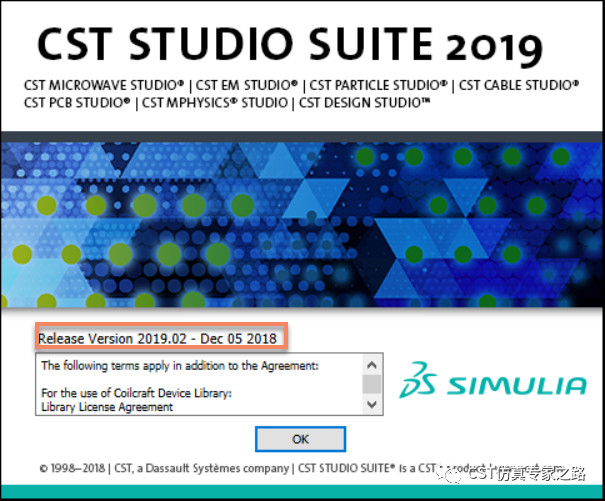
About PuXin
As the leading industrial information solution provider, dassault is committed to providing dassault system products to customers in the fields of electronic communication, new materials, new energy vehicles and general aviation. We have an excellent technical service team to bring value to customers of different industries and sizes. For more information, please visit: www.pousensys.com